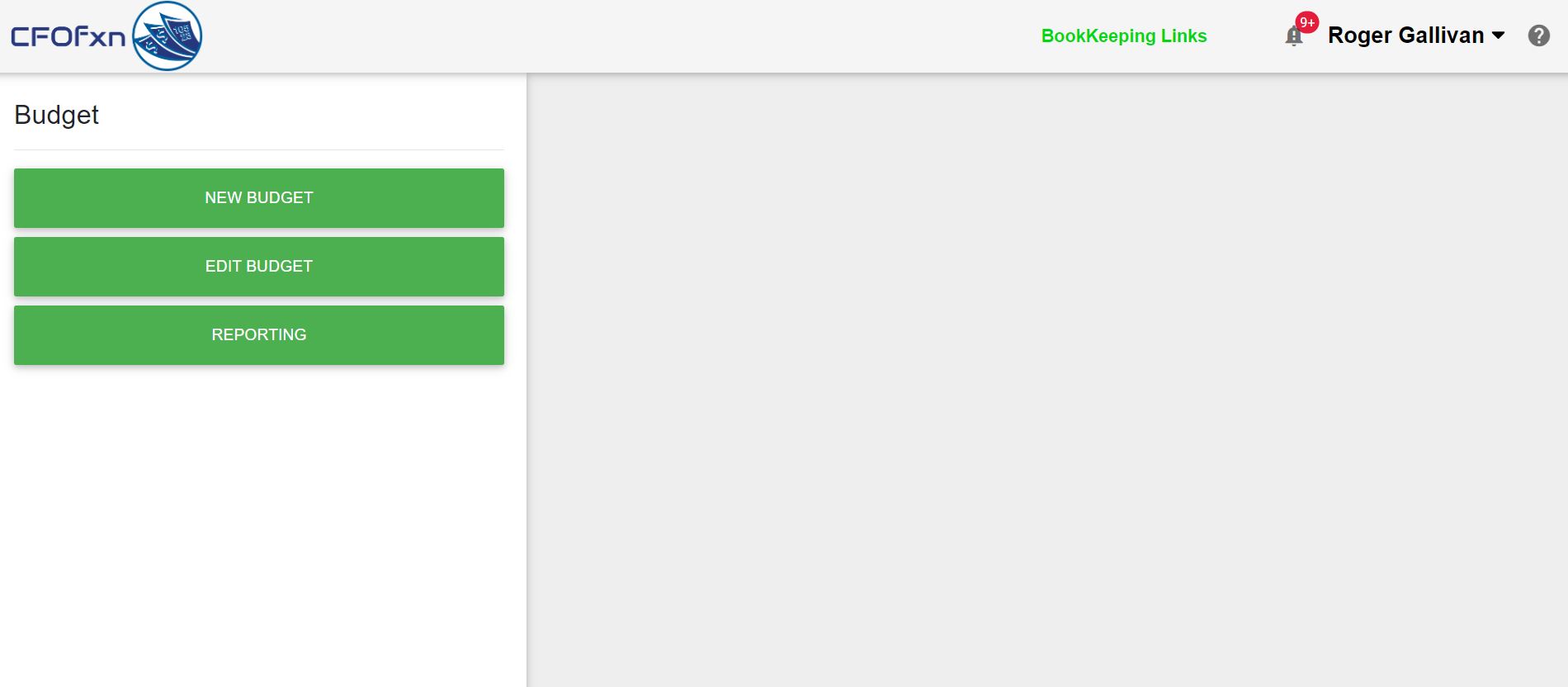Add Users
-
Go to the Name Menu
-
Select User Administration
-
Select Add User
-
Complete the Form
-
Hit Save
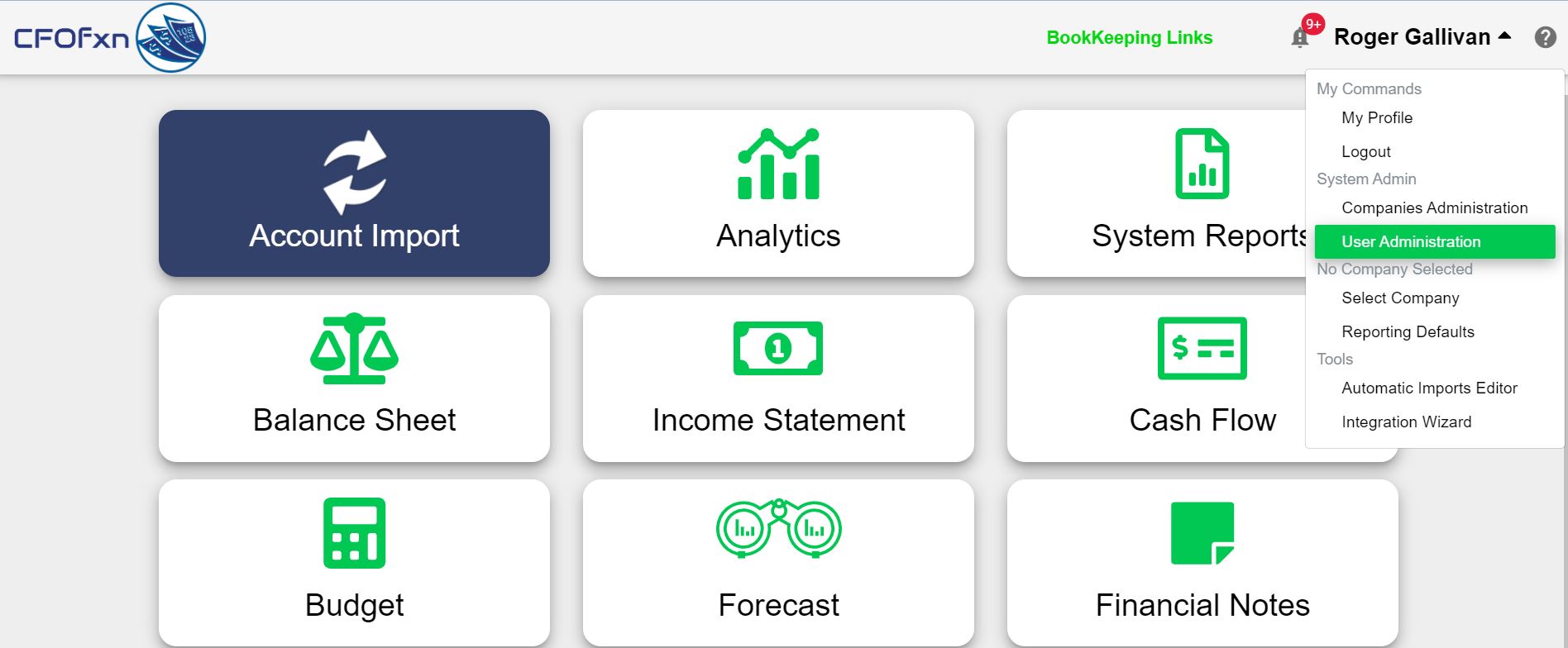
Add Companies
-
Go to the Name Menu
-
Select Companies Administration
-
Select Add Company
-
Complete the Form
-
Hit Save
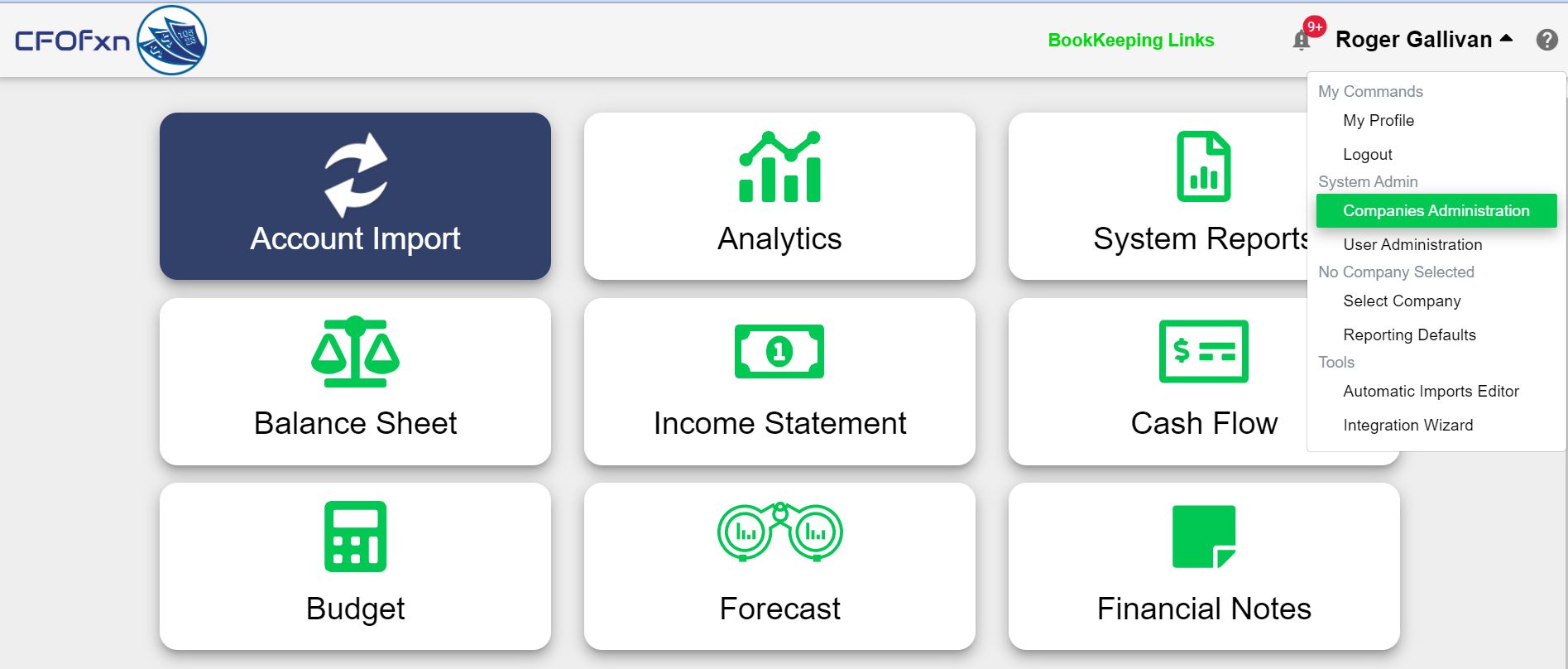
Create a Budget (Forecast is the Same)
-
Go to the Budget Tile
-
Select New Budget
-
Select How You Want to Create Your Budget
-
Enter the Company/Division/Year and Month Your are Budgeting
-
Hit Save
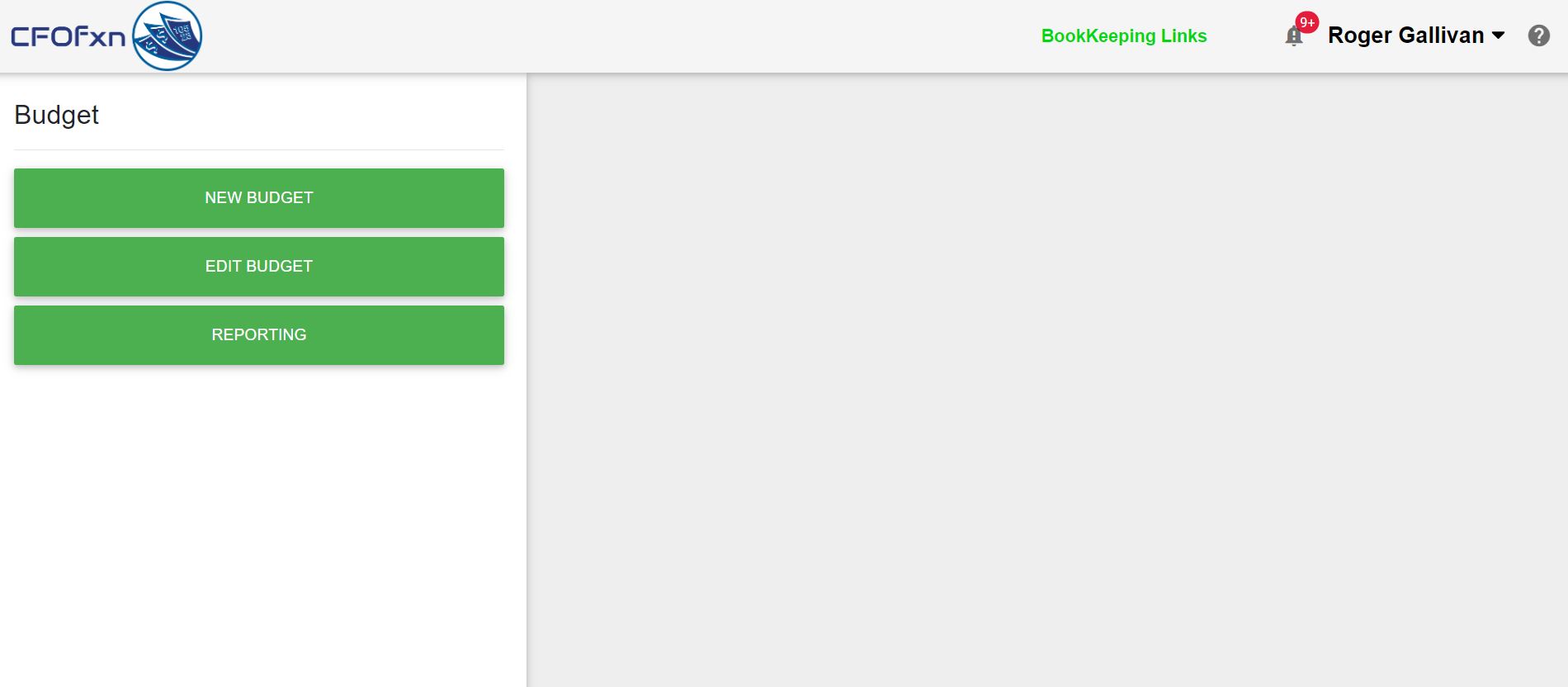
Edit a Budget (Forecast is the Same)
-
Go to the Budget Tile
-
Select Edit Budget
-
Enter the Company/Division/Year and Month Your are Budgeting
-
Hit the Green Unlock Button
-
Hit the Green Calculator Button to Enter Budget Assumptions
-
Hit Save